To begin using this site, simply click/tap on the BER logo or banner at the top of the screen.
Why am I seeing this page?
- You have just registered for this site for the first time
- You did not tic the “Remember Me” box when you last logged in.
- You clicked on the green “welcome” button at the top-right of the webpage.
In future, when you login, click the “Remember Me” on the login screen, so you logins will not automatically show this page again.
As a registered user you may now:
- Leave comments on this website, where that option exists.
- Enroll in courses in the School of the Shepherds (when that is available).
When you registered, you received a couple of emails from BER:
- An activation email, which you have already seen and activated your account. This is a one time thing, and you have probably already activated your account if you are reading this.
- A subscription form for subscribing to the BER Blog. You are still registered for this site, even if you decline to subscribe to the BER blog. However, keep in mind, that that is a completely separate process with a different user name and password. However, feel free to use the same user name and password as you used to register for this site. (Sorry, this isn’t automatic). Don’t worry, you can decline now and sign up for the blog later on the website.
To continue on with the BER website click on the BER banner or logo at the top of any webpage.
A few pointers to make your life easier:
- When you login you can click on the box “Remember me” which will cause your user name to be remembered for the next time you are on the BER site. You’ll still have to enter your password, but there will one less thing to remember.
- Make sure the spam filter on your email app is set up to allow all email from biblicaleldership.com.
- If you have any questions, don’t hesitate to contact us with your concerns.
Your Profile
- The “Dashboard” in the menu below verifies your User Name (which you cannot change). If you want to change your user name, you will need to create a new account.
- To delete your account, contact us.
- The “Account details” below are for changing your registration information. Here you can change your password, personal info (don’t worry we don’t see, give away your personal info to anyone! We are internet users too and know the importance of guarding this kind of information).
- The rest of the entries contain user information related to purchases on the BER store.
Acceder